Description
Introduction: In today’s digital age, graphic design has become an integral part of communication across various platforms. From social media posts to business presentations, the need for visually appealing content is paramount. Canva, a versatile online graphic design platform, has emerged as a go-to tool for both professionals and amateurs alike. In this course, we will delve into the features, functionalities, and creative possibilities that Canva offers.
Understanding Canva: Canva provides users with a user-friendly interface and a vast array of design elements to create stunning visuals without the need for extensive graphic design expertise. Whether you’re designing a flyer, poster, social media graphic, or even a presentation slide, Canva offers templates and customization options to suit your needs.
Exploring Features: One of the key features of Canva is its extensive library of templates. These templates cover a wide range of categories, including but not limited to, marketing materials, social media graphics, invitations, and educational resources. Additionally, Canva provides access to millions of stock photos, illustrations, icons, and fonts to enhance your designs.
Customization and Collaboration: Canva allows users to customize templates to align with their brand identity or personal preferences. From adjusting colors and fonts to adding logos and images, the platform offers flexibility in design. Moreover, Canva supports collaboration, enabling multiple users to work on the same project simultaneously, making it an ideal tool for team projects or group assignments.


Reviews
There are no reviews yet.